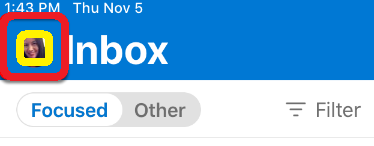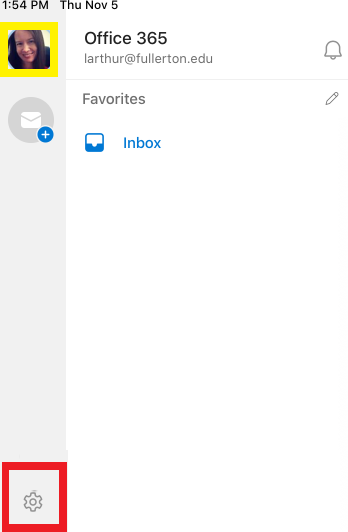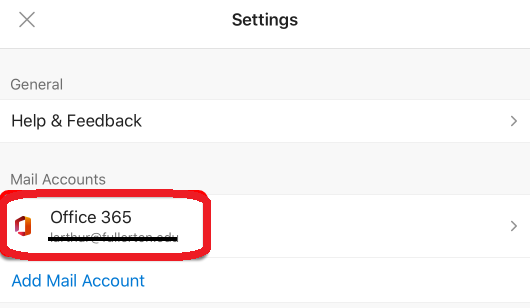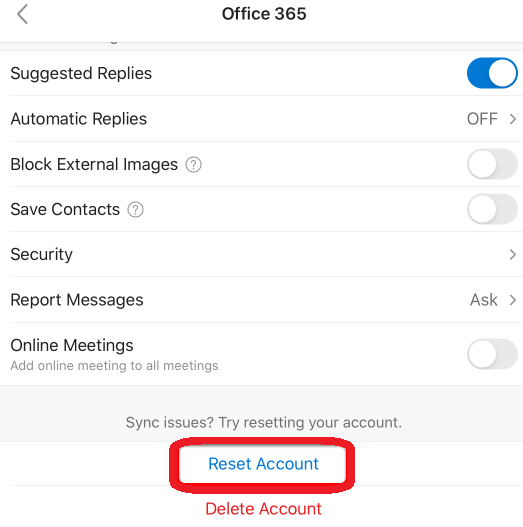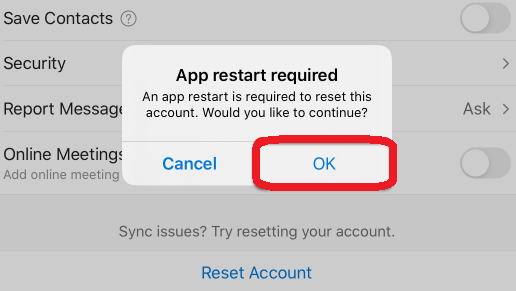Steps To Change Outlook Password on iPhone
Please follow these steps.
- On the top left side, you will have to tap on the Profile Picture on the Outlook app.
- Now click on the Settings gear which is at the bottom left.
- Here you will come across many options from where you will have to tap in Mail Accounts.
- Once you scroll down, you will have to select Reset Account.
- Click OK to confirm.
The app will close and you will have to reopen it after a few minutes.
Related Articles
Remote Password Change
Establish a VPN connection using the SonicWall netextender. Press CTRL+Alt+Delete and then choose "change password". Once your password is changed, press CTRL+Alt+Delete and click Lock Computer. make sure the VPN connection is still established. Then ...Share Calendar or Change Calendar Permissions in Outlook
Outlook 2016 Click Calendar Icon in lower left corner In the left side bar Right Click the calendar you want to share, then click Properties. Click the Permissions tab Click Add to add permissions for a new user, or click the name of the existing ...How to setup access to your company files on iPad or iPhone.
Before continuing with these steps please connect your device to the VPN: See - Using SonicWall Mobile Connect For iPhone and iPad Once you have configured and connected to your VPN you can then move to the “Files” app on your iPhone or iPad home ...Change your NetSuite email address
To find your Settings portlet: 1. Click to verify that you are on the home page, also called the dashboard.. 2. Important: The Settings links you are looking for are not in the list that appears when you hover over the Home icon. The Settings portlet ...Password security Standards
Scope: This standard covers the minimum password requirements for all electronic devices owned or leased by A-Z Bus Sales that can be protected by a password. Purpose: To ensure that all electronic devices are secured by a password of a certain ...