Share Files or Folders on one drive
Share with specific people
Choose this option if you want to send an email invitation to people or groups and keep track of who you invited. This also lets you remove permission for specific individuals or groups later if you need to.
Go to the OneDrive website and sign in with your Company email address and PC Password.
Pick the files or folders you want to share by selecting its circle icon.
If you're using List view, select the circle on the left side of the item. You can also pick multiple items to share them together.
If you're using Tiles view, select the circle in the top right corner of the item. You can also pick multiple items to share them together.
Select Share
 at the top of the page.
at the top of the page.Notes:
If the selected file or folder is shared with someone already, there is a Shared with list at the bottom. Each image is either the profile photo of an individual or the initials of a group that the file has been shared with. If you want to edit the access level for an individual or group, select a photo or group initials to open Manage Access.
If the selected file or folder isn't currently shared with someone, there won't be a Shared with list.
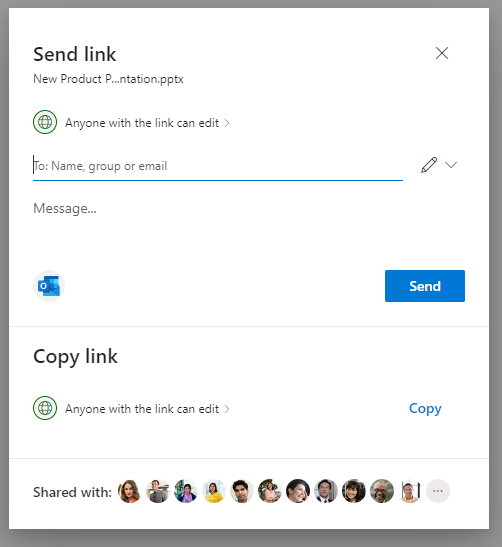
Under Send Link, select Anyone with the link can edit to open the link settings.
Related Articles
Where should I save my files?
Files stored on the Desktop and Documents folders for our company computers are synced to our corporate servers for backup. "Unless you are offsite" in this case please see "Using the VPN" under the "Working Remote" section. It is recommended to save ...Upload and save files and folders to OneDrive your browser
Use OneDrive in your browser Sign in to office.com, then select the app launcher > OneDrive. Pick a file or folder by selecting the circle in the upper corner of the item, and then select a command at the top of the page. You can store over 300 types ...Upload and save files and folders to OneDrive on your desktop
Use OneDrive on your desktop If you use Windows 10, OneDrive may have already asked you to sign in to sync your files. In File Explorer, select: OneDrive – A-Z Bus Sales Inc. If OneDrive isn't setup, open a support ticket with the IT Department. Save ...How to setup access to your company files on iPad or iPhone.
Before continuing with these steps please connect your device to the VPN: See - Using SonicWall Mobile Connect For iPhone and iPad Once you have configured and connected to your VPN you can then move to the “Files” app on your iPhone or iPad home ...Share Calendar or Change Calendar Permissions in Outlook
Outlook 2016 Click Calendar Icon in lower left corner In the left side bar Right Click the calendar you want to share, then click Properties. Click the Permissions tab Click Add to add permissions for a new user, or click the name of the existing ...