Microsoft Edge, how to delete saved passwords
First Export your passwords from Microsoft Edge
1. Click on the ⋯ menu button in the top right corner of your web browser.
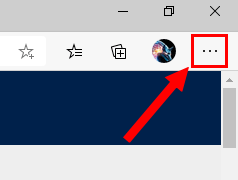
2. Click on Settings.
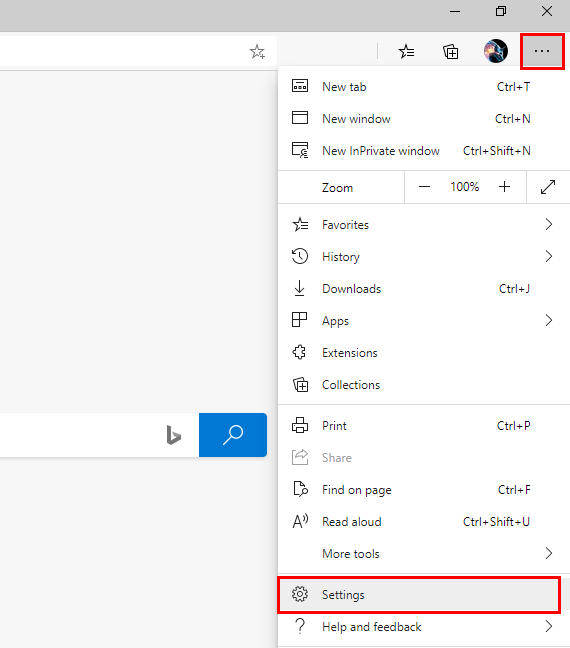
3. Click on Privacy, search, and services in the left menu.
4. Scroll down to Clear browsing data, click on the Choose what to clear button. A “Clear browsing data” window will appear.
5. Click on the selection menu button under Time range and select All time.
6. Check the Passwords option. UNCHECK everything else "As shown below"
7. Click on the Clear now button.
Microsoft Edge will delete all saved passwords.
Related Articles
Google Chrome, how to Delete Saved Passwords
First Export your passwords from Chrome. Export your passwords from google chrome To delete saved passwords from Chrome Password Manager, follow these 4 steps: Click on the three vertical dots in the upper right-hand corner and click on More Tools. ...Firefox, how to Delete Saved Passwords in Password Manager
First Export your passwords from FireFox. Export your passwords from FireFox 1. Click the three horizontal lines in the upper-right corner of your screen. 2. Click "Setting." 3. Scroll down until you come to the "Logins and Passwords" area. There, ...Microsoft Edge, how to export passwords
1. Click on the menu button to open the menu panel 2. Click Settings. 3. look for Profiles on the left hand colum 4. Click Passwords. 5. Click on the three dots icon on the right side next to the Add Passwords button. Press 'Export passwords'. 6. To ...Microsoft Edge, how to Disable the Password Manager
Click the three dot menu in the top right and click Settings. Under the Profiles section, click Passwords. Turn off Offer to save passwords and Autofill passwords For Edge users on iOS: Tap Settings. Tap Privacy. Turn off Offer to save passwords and ...Import browser passwords into LastPass
Export your browser password first Google chrome, how to export passwords Microsoft Edge, how to export passwords FireFox, how to export passwords Log in to LastPass and access the Import page: Go to https://lastpass.com/?ac=1 and enter your email ...