How to add your accounts & passwords to LastPass
The easiest method is to go to your web services normally and login. LastPass will pop-up in the top right corner and ask if you’d like to save the password.
Otherwise you can manually add passwords:
- Click the LastPass shortcut to the right of the Chrome address bar > click Open My Vault. The LastPass vault will open.

- In the bottom right corner, click the large, red + icon to add an item.
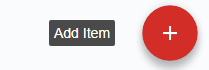
- On the Add Item screen, click Password.
- The Add password screen has four key fields that need to be filled out:
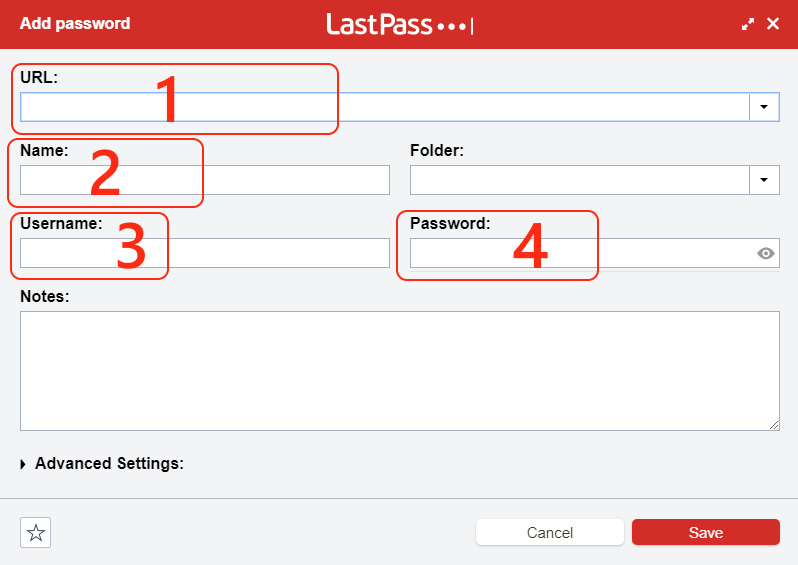
- URL – the website address where you can login to the account, e.g. https://www.office.com/login.
- Name – A recognisable name for the password, e.g. Office 365.
- Username
- Password
- Click save and LastPass will store the password in your vault.
Related Articles
Start Using LastPass
How to start using LastPass Introduction This guide demonstrates how to sign-up to LastPass. How to sign-up & get started with LastPass Sign up to a LastPass account Go to LastPass.com here Sign up for an account uning your comapny email address ...Import browser passwords into LastPass
Export your browser password first Google chrome, how to export passwords Microsoft Edge, how to export passwords FireFox, how to export passwords Log in to LastPass and access the Import page: Go to https://lastpass.com/?ac=1 and enter your email ...Microsoft Edge, how to export passwords
1. Click on the menu button to open the menu panel 2. Click Settings. 3. look for Profiles on the left hand colum 4. Click Passwords. 5. Click on the three dots icon on the right side next to the Add Passwords button. Press 'Export passwords'. 6. To ...Access your delegated email accounts online
How to access the email accounts you are delegating via Microsoft 365. Navigate to Office.com Login with your company credentials Your email address and PC password From the left-hand column choose the Outlook Icon 4. Click the profile icon in the ...Add a shared mailbox in outlook app
Open the Microsoft Outlook app. tap on the circle with your Initial in the top left corner. Tap the envelope with the plus sign. Select Add shared Mailbox Enter the email address of the shared mailbox and tap Add Account. You are finished. You can ...